Tip #22: Bulk Securities Data in SimCorp
- Ebbe Kjaersbo

- Aug 10, 2023
- 3 min read
Updated: Dec 24, 2025
In this post, we'll explore effective strategies for managing bulk static data in SimCorp Dimension, specifically focusing on Securities data (Static Data). These tips will help you efficiently handle large volumes of static data within the platform.
One invaluable tool at your disposal is the Joint Fields feature located within the Multiple Securities section. This feature empowers you to view and modify static data across various instrument types by leveraging common fields. For instance, fields like free codes and basic information are located in the SECURITIES table. To access the Joint Fields window, click the link on the main SCD portal. Before the window appears, you'll need to select the specific fields you wish to view. Remember to include essential fields like Security ID. To select multiple fields simultaneously, hold down the Ctrl button while making your choices. Once inside the window, you can search for the records you need to review or edit directly in the grid. Additionally, you can use the search menu for more refined searches. Once you've loaded the data, you can edit it directly within the grid. If you need to modify multiple entries simultaneously, simply right-click on the field header and choose "Insert Standard Value." This feature enables you to apply a value to all entries, clear a field for all entries, or insert a value only when the field is empty.
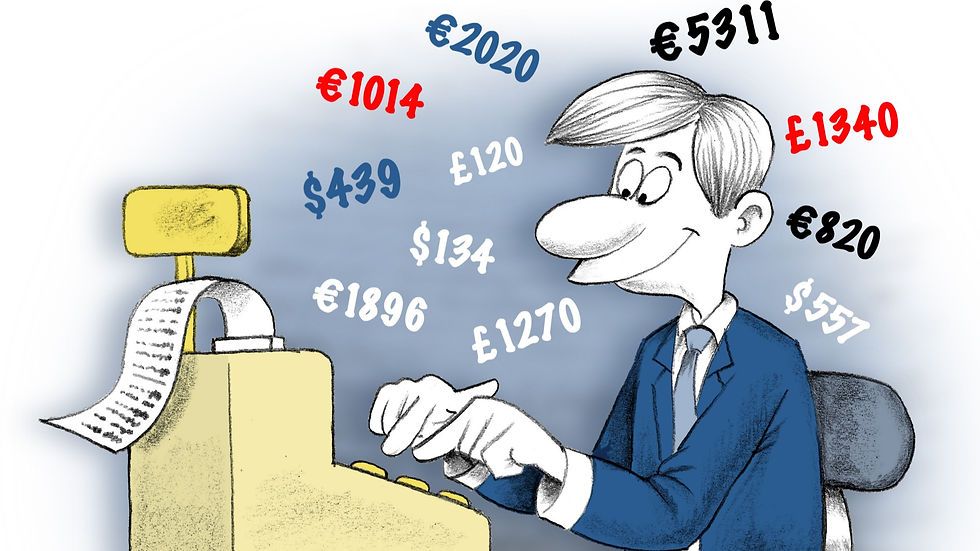
It's important to note that only fields shared across all instrument types are available in the Joint Fields window. To edit instrument-specific fields, explore other multi-edit windows, such as those for Bonds, Equities, and Options, located within the Multiple Securities section.
Alternatively, you can take a different approach to edit bulk static data by navigating to a single window, such as the Bonds static data window. Once you've loaded the multiple records you intend to modify using the search function, access the Edit menu and select Edit Multiple Records. This function operates similarly to the Joint Fields feature described earlier. Within this single window, you have the option to edit each record individually by scrolling through them, or you can choose Scrolling List from the View menu to navigate through the loaded records more conveniently.
While discussing the single window for static data, it's worth mentioning the Allow saving of incomplete static data setting. This setting, found under Miscellaneous Options in the Miscellaneous tab, enables you to save static data with minimal information. When checked, this setting allows you to save static data with just the security ID, security type and group, and one or two other necessary fields (depending on the instrument type). Additionally, explore other options within this window that could be beneficial for your organization.
SimCorp offers a tool for Clean Up Securities. This tool is particularly helpful for eliminating securities that are not in use, meaning they haven't been referenced in transaction and holding tables and have never been traded. Keep in mind that matured securities won't be deleted through this tool; you would need to archive and purge associated transactions from the database. This tool is suitable for testing purposes and for securities that won't be traded.
Cleaning up ratings assigned to parties and securities is also possible without restrictions. You can delete ratings from specific Rating Agencies for securities and/or parties within a given date range. As a precaution, you can choose to view a list before confirming the deletion.
Moving on to Dividends, the Multiple Securities window provides a centralized platform to view, edit, delete, and manually input dividend information for various types of investments, including equities, fund certificates, alternative investments, index certificates, and ADR/GDRs. This window offers an efficient alternative to managing dividend information individually in separate static data sub-windows. Consider utilizing the Base Filter within this window as part of your Data Format Setup for added convenience. Although simple in design, this streamlined view delivers substantial value by consolidating dividend information in one accessible location. Similarly, the Classifications window under Multiple Securities permits bulk updates to security classifications, making it an essential tool for maintaining accurate business classifications assigned to securities.
These strategies provide fundamental approaches for managing bulk static data across multiple securities in SimCorp Dimension. We encourage you to share your thoughts and ideas with us at Dimensional Community. We look forward to hearing from you!


